With the growing hype surrounding USB 3.0, we thought it would be a nice idea to show the difference between USB 3.0 and its predecessor USB 2.0 in a easy to read, easy to understand format.
Below you will notice a chart detailing the main differences between USB 2.0 and USB 3.0 in addition to descriptions of exactly what is being compared.

USB 2.0 vs. USB 3.0
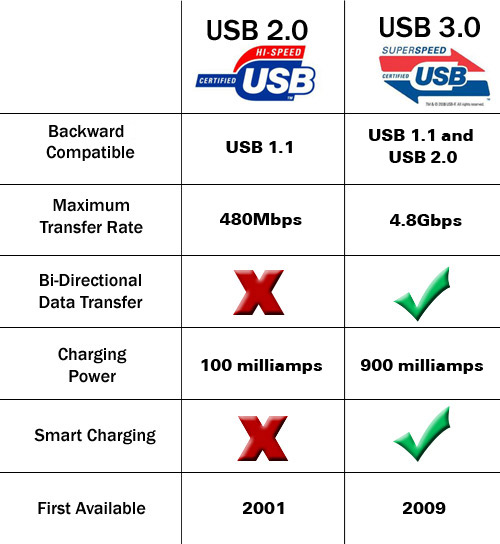
Backward Compatible: Backward compatibility is whether the technology is compatible with previous platforms. Example: USB 3.0 is compatible with USB 2.0 and 1.1. This means that you can plug a USB 3.0 flash drive into a USB 2.0 port, but the transfer speeds will be limited by 2.0 specifications.
Maximum Transfer Rate: Exactly how fast can the connection transfer data? The higher the number, the greater the amount of files you can transfer per minute.
Bi-Directional Data Transfer: Bi-directional data transfer is new to USB 3.0 and allows a user to simultaneously upload and download files from a USB 3.0 device. USB 2.0 devices can only transfer files one way at any given moment.
Charging Power: Charging power refers to the amount of power that is transferred through a cable or port to charge a particular device. Devices that crave a lot of power such as an iPad benefit more from the increased power in USB 3.0 than 2.0. More power usually means faster charging rates.
Smart Charging: Smart Charging refers to if the USB protocol can sense if a device is plugged into the USB device or not. Standard USB 2.0 cannot detect when a device is plugged in, but will supply power to the port continuously. USB 3.0 on the other hand does have the protocol and will actually stop supplying power to a particular USB drive or port when not in use.
First Available: Refers to when devices like flash drives for this specification were first available to consumers.
There are more features that developers have created to make 3.0 an effective data transfer medium. To help you further understand what sets SuperSpeed apart, it’s also important to know about the following USB 3.0 versus USB 2.0 differences:
A change of color. USB 3.0 takes a departure from USB 2.0’s black and gray cables. Instead, cords and even ports are colored with a bright blue hue (as well as a more curled and swirled SuperSpeed logo imprinted on the connector). These changes should help consumers better distinguish between the two standards.
Connectors and compatibility. Backward compatibility isn’t always clear cut. A type A USB 3.0 plug with its thin yet broad structure is nearly identical to the 2.0 counterpart, which makes for a smooth, compatible connection between device and host in a 2.0 A port. USB 2.0 A and B plugs will fit into their corresponding 3.0 ports. However, Type B and Micro B USB 3.0 connectors are designed only for SuperSpeed devices and ports due to the nature of their shapes. Type B USB 3.0 ports will however, accept 2.0 plugs.
Data hungry? USB 3.0 is better equipped at handling more data at a greater bandwidth than 2.0, providing double the throughput for devices like hard drives. Where USB 2.0 was not able to handle certain Blu-ray players, video cameras and audio channels at optimum efficiency for the overall enjoyment of consumers, 3.0 is able to step up.
Making it easier to be green. While USB 3.0 uses multiplied charging power, the interface is actually more energy efficient than USB 2.0. With asynchronous polling, USB 3.0 has the peripheral alert the host only when data needs to be transferred, therefore reducing power demands. With USB 2.0, energy was wasted with continuous polling. SuperSpeed also has the computer or devices reduce power when idle through link level power management. The LPM feature first appeared in some but not all USB 2.0 devices because it was difficult to integrate. However, it is a standard feature in USB 3.0.





